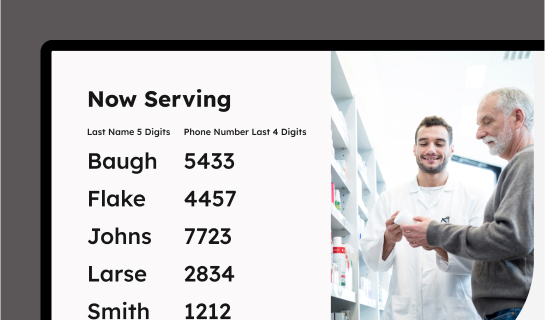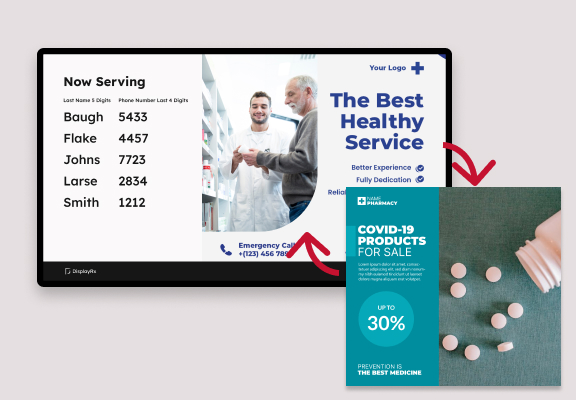Real-time customer updates reduce lines and unnecessary interruptions at workstations
Engage customers with queue management while promoting non-prescription products and services
System integration streamlines workflow through task automation saving valuable time